How to showcase sports in a restaurant? - Tips on technology
In this blog series, we share tips on showcasing sports in a restaurant. Displaying sports requires consideration of several factors and seamless collaboration. In the first part of the series, we delved into the importance of planning and enhancing customer experience. In this installment, we dive into the world of technology and explore various ways to showcase sports in a restaurant.
Mastering the Technology.
The range of channel packages has grown significantly, and the rights to broadcast matches are distributed among several different operators. Acquiring all channel packages often proves costly for restaurants. Simultaneously, the corners are filled with cables, set-top boxes, and computers. As the season changes and customer gaming preferences are fulfilled, the wires get tangled even with less equipment. Instead of giving up on showcasing sports altogether, take a moment to consider how you display it.
Set-top boxes vs. computers
There are various ways to showcase sports, some requiring more technology than others. Smart TVs have made it easier for consumers to acquire channel packages, but these services are not targeted for business use. Many service providers, such as operators, enable the playback of channel packages through TV cards, which require additional devices like set-top boxes to function.
The popularity of set-top boxes is closely linked to their reliability, as poor image quality and broadcast interruptions are undesirable features. It is understandable that these challenges may raise concerns when considering broadcasting through a computer. However, the development of internet connections has been significant in recent years, and today's network connections are fast and high-quality.
Thanks to stable modern internet, the grainy and choppy broadcasts caused by weak connections are a thing of the past, making broadcasting from a computer a very viable option.
Computers and tablets have brought professional features and user convenience. On the other hand, set-top boxes require a lot of technology and additional devices, as they are not designed for professional use. Displaying a single channel package through a set-top box, therefore, involves multiple equipment purchases and base fees, whereas broadcasting through a computer can be as simple as using a single program.
Our customers' experiences with sports
Sailors Bar & Grill - A seaman's pub full of atmosphere and sports
Showcasing sports through Feelment
Taking into account the needs of the restaurateur is of paramount importance, as spending working hours battling with technology is not beneficial for anyone. For this reason, we set out to develop an easy-to-use solution for showcasing sports in restaurants. Through Feelment, you can display all MTV Sports and Ruutu content on a single device. Additionally, you can access Viaplay's sports package through our service, with content displayed via Viaplay's website or app. Feelment's user-friendly interface and year-round technical support ensure that you can focus on serving your customers.
Modernity also allows for continuous service development without the need for new equipment. And best of all – you don't have to remember everything yourself. When Feelment updates, so does your restaurant. Just choose the necessary channel packages according to your customers' preferences, and the games can begin! For more information and pricing, click here.
What equipment do I need to show sports in a restaurant?
To display sports using the Feelment app, you will need a Windows 11 computer connected to the internet. For smooth streaming, the internet speed should be at least 10 Mbps per stream. If you are broadcasting multiple sports streams simultaneously, you will need at least 10 Mbps for each stream. For example, if you are showing three streams at the same time, the internet speed should be at least 30 Mbps. You will also need an HDMI cable to connect the computer to the TV screen or video splitter. We recommend using HDMI cables shorter than 10 meters for optimal performance when showing sports broadcasts. Lastly, you will need the Feelment app, which can be downloaded from the Microsoft Store to your computer.
Almost ready, just missing the computer?
You can get a Windows computer from us as a service. Learn more!
It’s important to be able to manage sports broadcasts directly from the bar counter, but sometimes cabling from the TVs to the counter can be challenging. The solution to this is Feelment’s Blackbox service, which enables remote sports management via our My Feelment website. We’ll provide you with a separate Blackbox device that connects to the TVs via a video cable and to the internet via a network cable. The Blackbox itself can be placed, for example, in the restaurant's back room. After setup, TV broadcasts can be managed from a computer or even a tablet at the bar counter using a web browser and the My Feelment website. Interested in the Blackbox service? 👉 Contact us to learn more!
How to Advertise on TV Screens for Free
Displaying ads on your restaurant’s screens is an easy way to enhance the flow of sports broadcasts. With Feelment's Advertising service, you can promote sports on your restaurant’s TV screens entirely for free. For example, you can show ads about upcoming sports schedules or let customers know which game is about to start on a particular screen. You don’t have to create the ads yourself—our Advertising service library offers a wide selection of ready-made sports ads. Digital ads are also a great way to share timely information, such as your restaurant’s opening hours or pricing details.
The convenience is further enhanced by the ability to make quick changes to the ads; you can easily add or remove ads on short notice. Utilizing a high-quality advertising service is key to clear and effective customer communication, as well as boosting sales. Taking full advantage of this versatile technology adds to the atmosphere on both sides of the bar—exactly what sports fans expect from a restaurant! Learn more about Feelment's Advertising service by clicking here.
Boost your restaurant’s sales with advertising screens
Check out 5 tips for success.

Did you know: Publicly broadcasting television programs requires a music license, as television serves as a source of background music. Background music licenses also cover the music heard on television, so no separate license is needed in addition to this.
Try Feelment for 1 month free of charge
You can try Feelment's broadcast technology.
Share this
You may also like
These related stories.
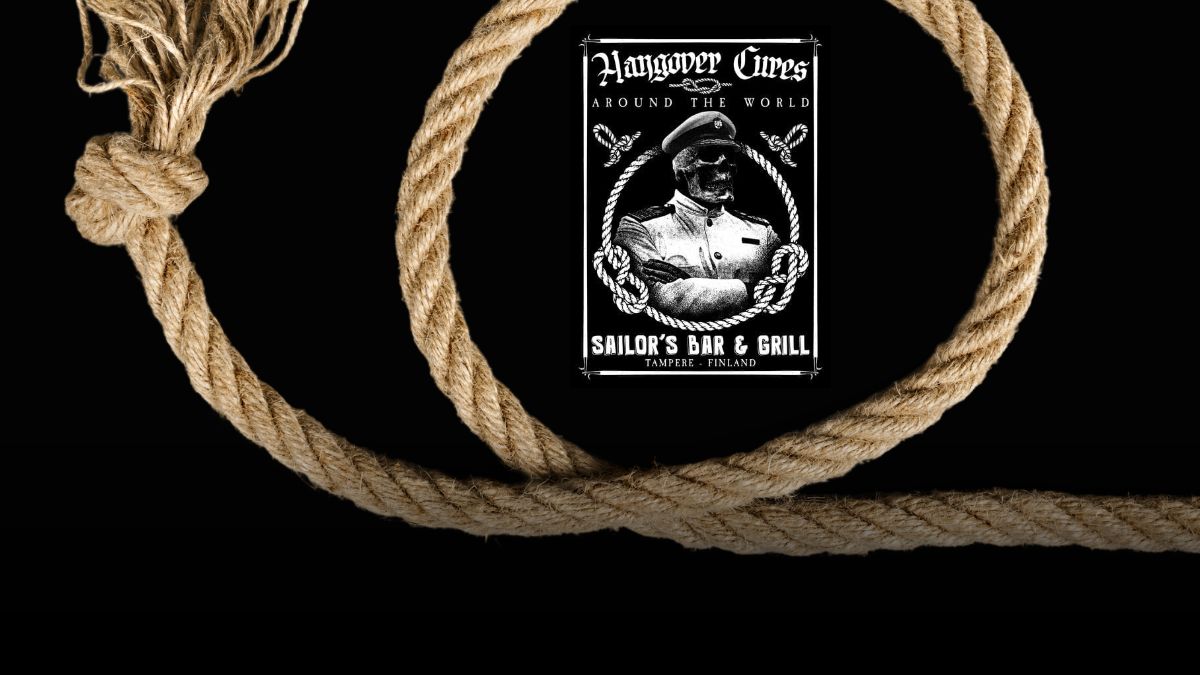
Sailor's Bar & Grill - A seaman's pub full of atmosphere and sports.

C More is now MTV Sport

